Make sure you already have an account for THINKPROJECT and THINKPROJECT ACADEMY is included in your contract.
- You have to log in to THINKPROJECT and select the new THINKPROJECT ACADEMY icon on the header bar top right.
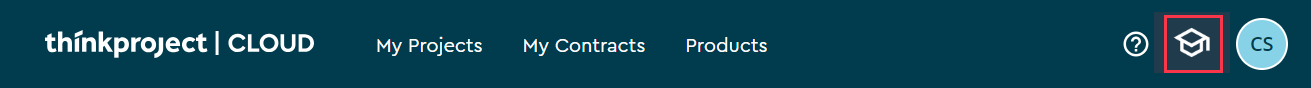
- A new tab will be opened:
- If this is the first time using the new header icon, an THINKPROJECT ACADEMY account will be created, the THINKPROJECT ACADEMY account will be connected to the THINKPROJECT account and you will be logged in.
- If the header icon has been used before, you will be automatically logged in to the THINKPROJECT ACADEMYin a new tab.
You already have a THINKPROJECT account but cannot see the THINKPROJECT ACADEMY icon?
Then please contact your support via the question mark at the top right.
You don't have a THINKPROJECT account and want to log in to THINKPROJECT ACADEMY?